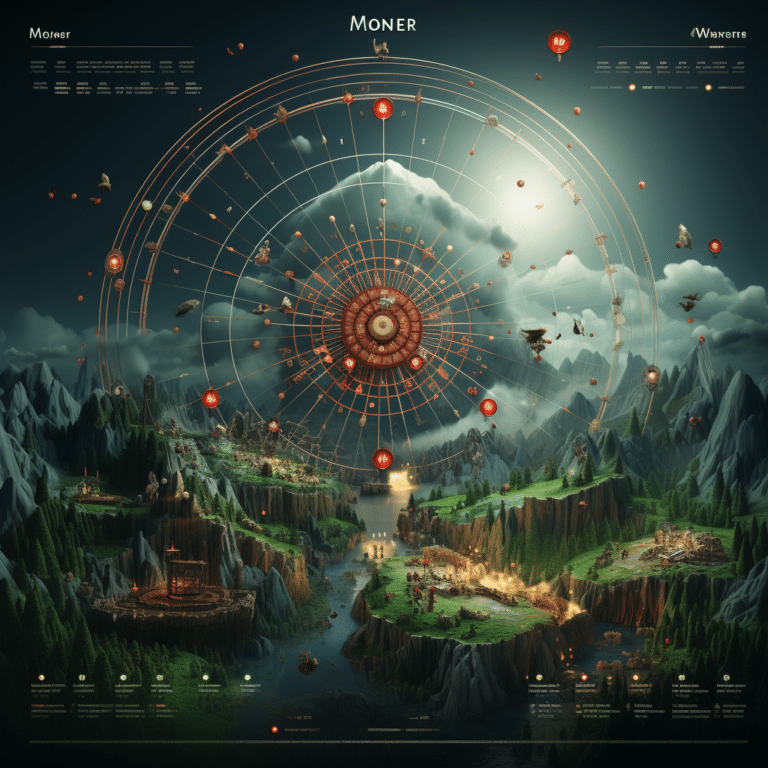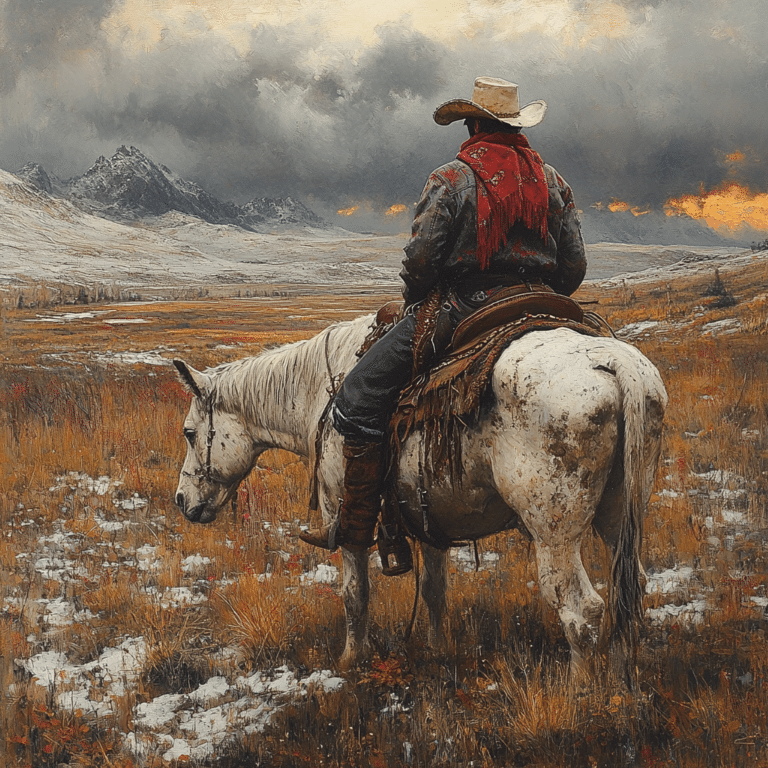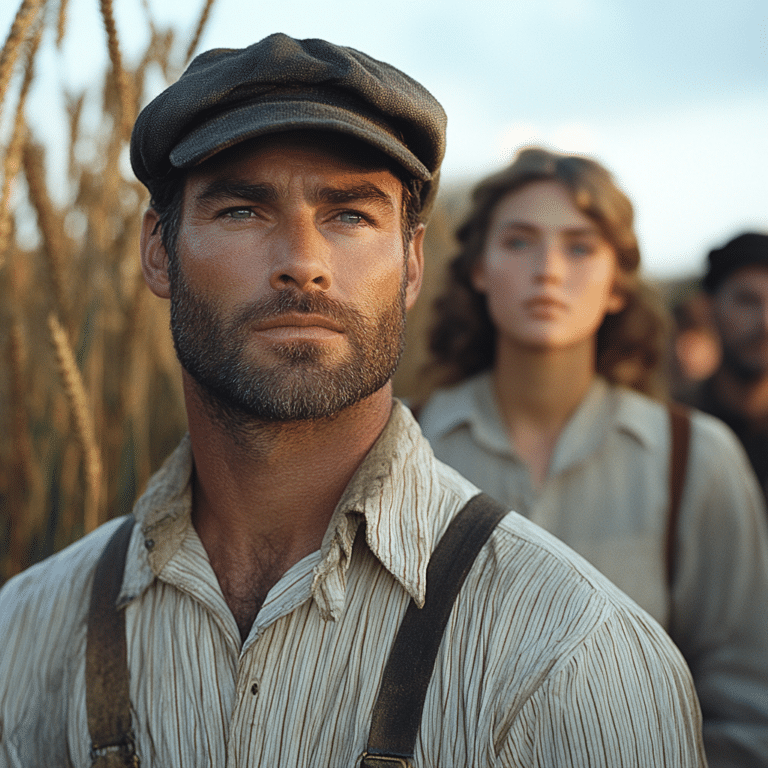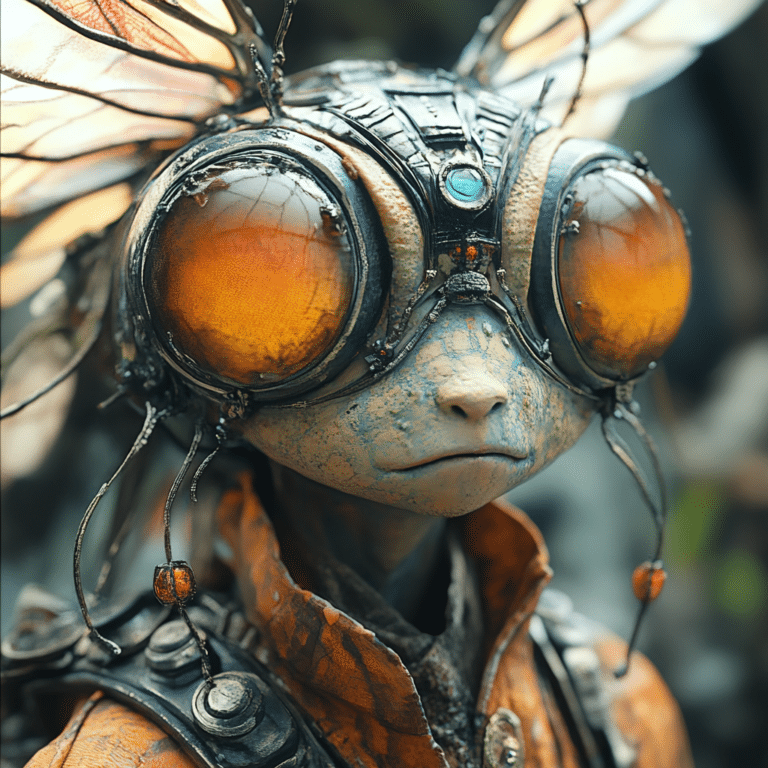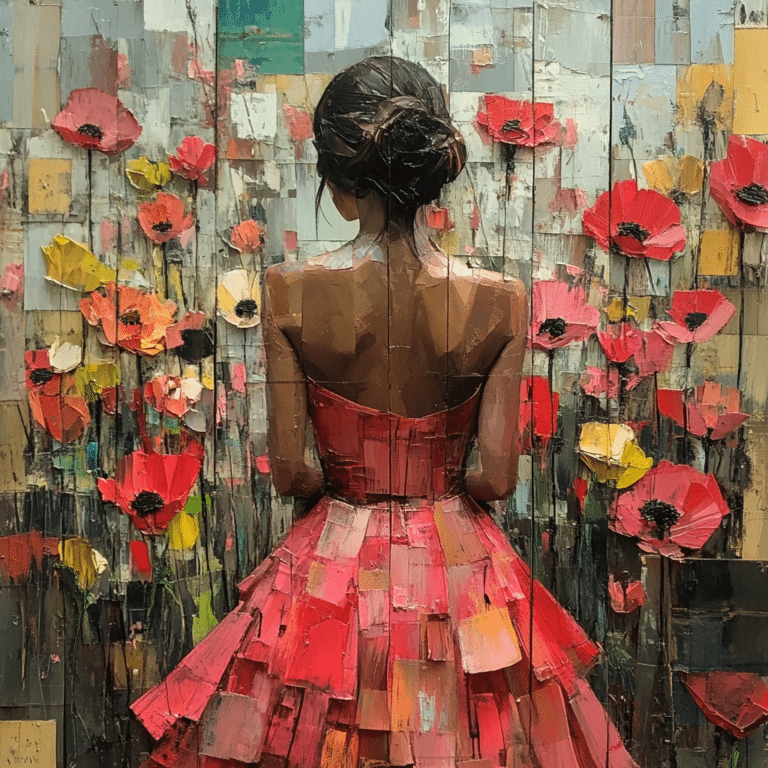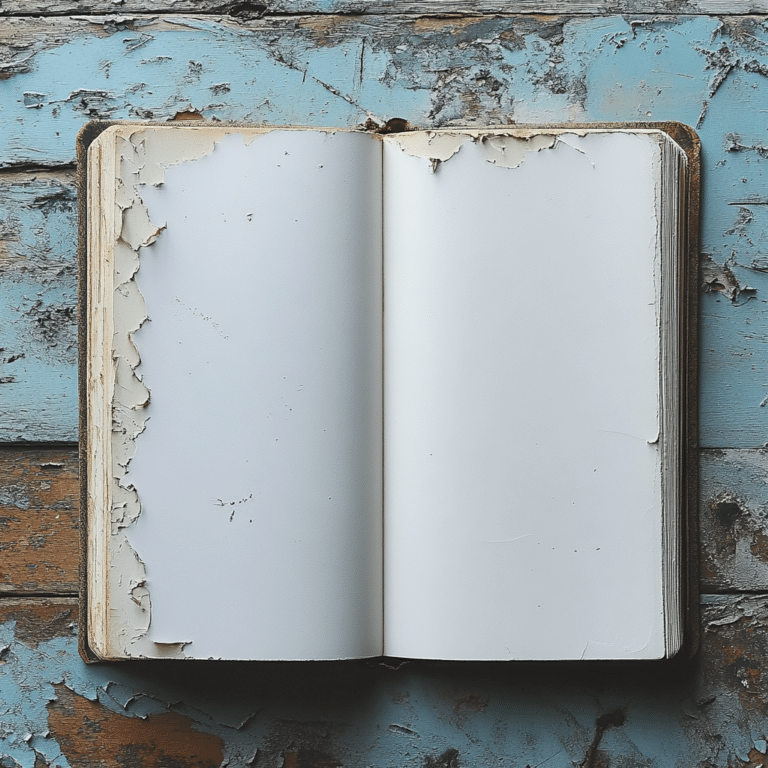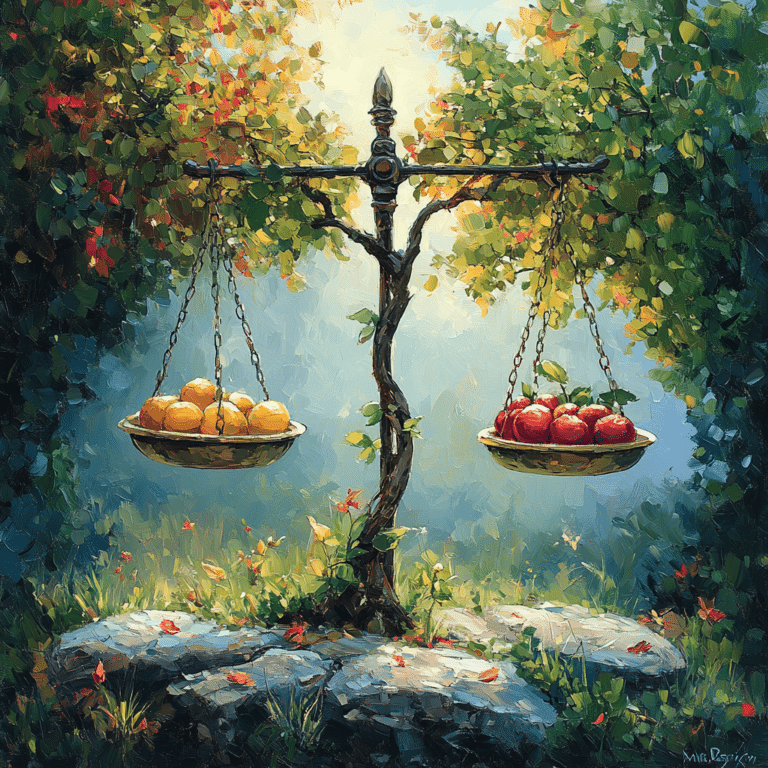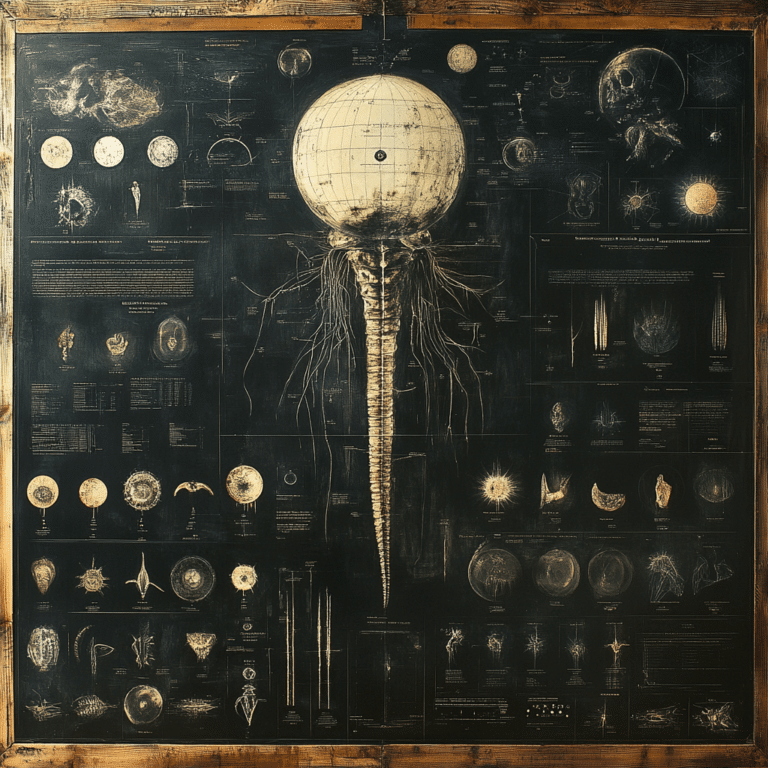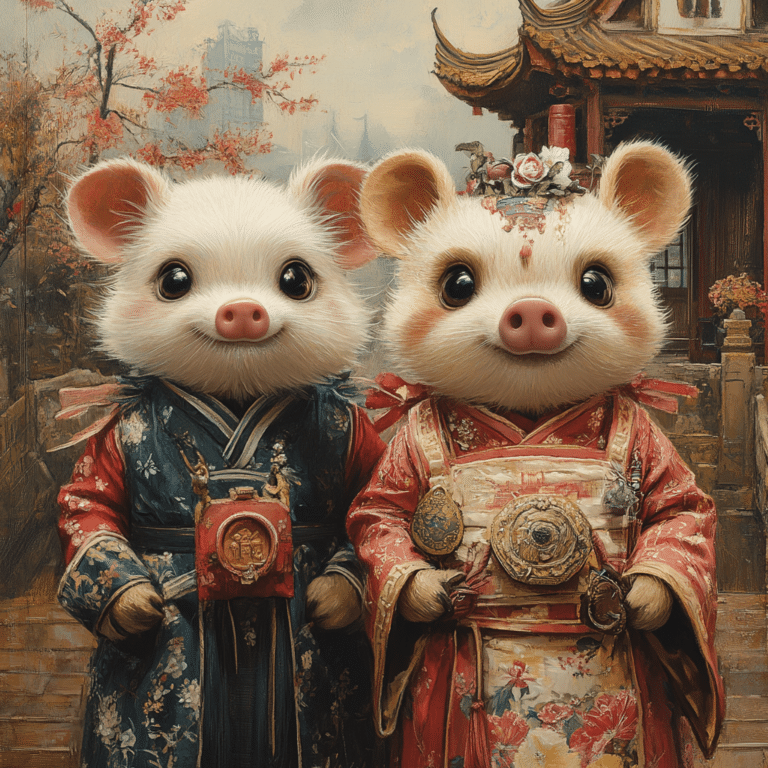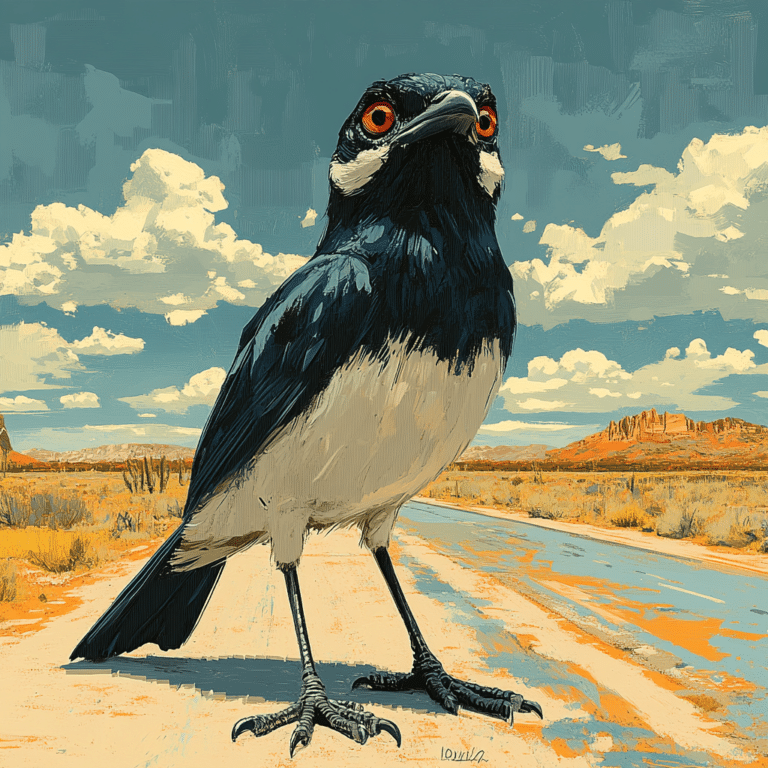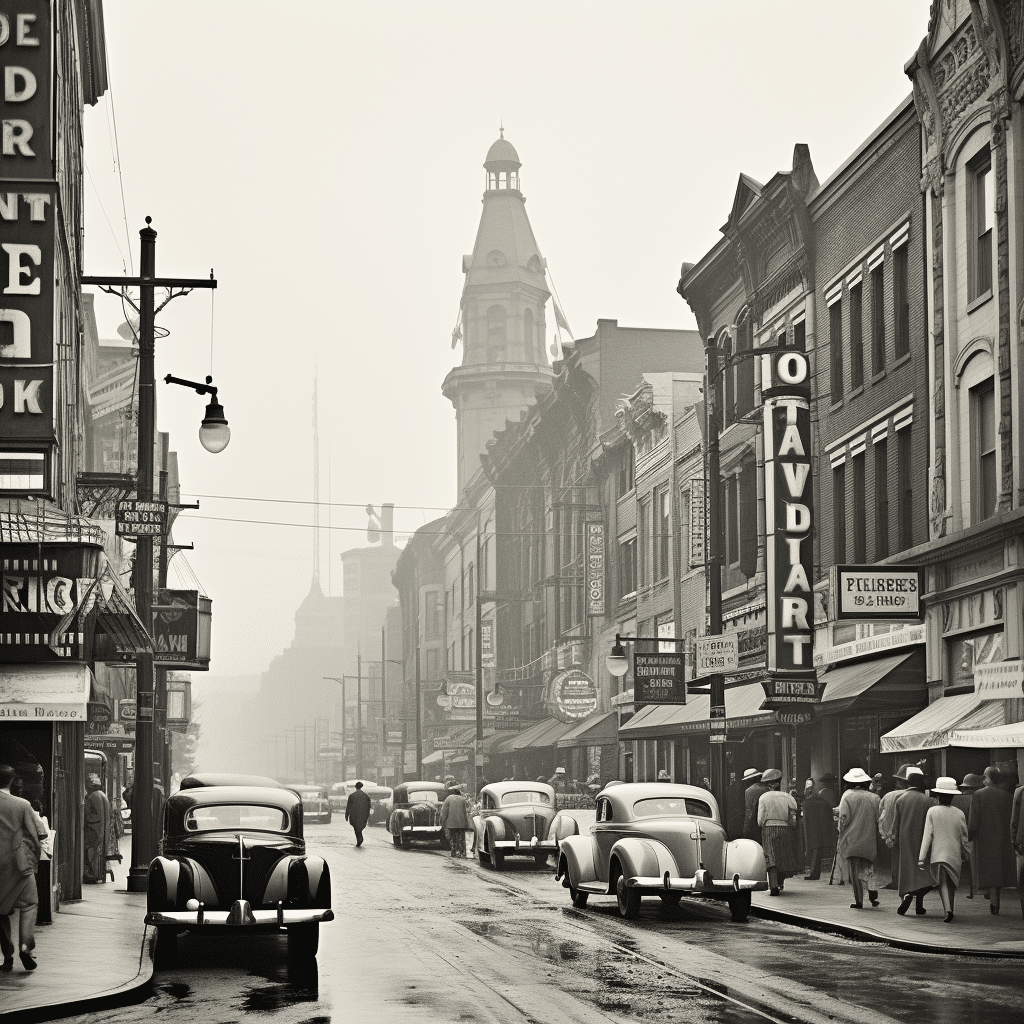The Classic Microsoft Minesweeper: Now with an Ad-Supported Model
Who would’ve thunk that nostalgic clicking and right-click flagging would manage to survive the waves of high-resolution monsters and battle royales? But here we are, in 2024, and Microsoft Minesweeper is back. Talk about a blast from the past, now dusted off and fitted with a new ad-supported model, ready for the fray.
In this much-awaited resurgence, Microsoft Minesweeper retains its vintage charm, with the same logic-based gameplay and crisp, mine-filled grids that made it a global icon in simpler times. Spruced up for the modern audience by Arkadium, the game is living in the here and now, complete with all the ads that have become the indispensable lifeline of free software.
But is it just a matter of if it ain’t broke, don’t fix it, or is there more than meets the eye? Let’s delve into how Microsoft cleverly embeds the ads, and yet manages to keep the minesweeper experience pretty much unscathed.

Unpacking the Revival of Microsoft Minesweeper: What’s New?
Nostalgia, as sturdy as a metro Honda, is the sales pitch, but the reality is, it’s the 21st century, and even your grandma’s knitting patterns are probably subscription-based now. Microsoft Minesweeper, once a staple of every PC user’s procrastination diet, disappeared after Windows 7, leaving many die-hards clicking in the ether. But it made a grand re-entrance, bundled with an ad model that’s as unobtrusive as ads can be.
The interface smells of fresh paint but feels like that old comfy couch you can’t let go. You start the game just like the old days—type in minesweeper, choose the difficulty level, and pray your first click doesn’t land on a 10-mine grid. You’ve got 30-second video ads to deal with; they’re your ticket to free gameplay, whether you like it or not.
And if Minesweeper decides to act the diva? You click Start> Type Apps & features, and give it a stern talk via the Advanced Options. There’s a repair and reset function that’s much like a magic wand—voilà, all better now.

| Feature | Details |
|---|---|
| Developer | Arkadium |
| Platform | Microsoft Store (Windows 8 and later) |
| Release Date | Available since Windows 8 launch |
| Game Type | Single-player puzzle |
| Ad-Support | Yes, with 30-second video ads |
| Price | Free on the Microsoft Store |
| Installation | Through Microsoft Store: Start > Type “Minesweeper” > Install |
| Difficulty Levels | Beginner (9×9, 10 mines), Intermediate (16×16, 40 mines), Expert (30×16, 99 mines), Superhuman (50×50, 500 mines), Extraterrestrial (100×100, 2000 mines) |
| Game Objective | Open all safe squares without detonating any mines |
| Basic Rules | Left-click to open squares, right-click to flag mines; first click always safe |
| Cheat Code | Typing “XYZZY” then pressing Shift+Enter and Enter for mine indication; works best with a black Windows background |
| Troubleshooting | Repair: Start > Type “Apps & features” > Find Minesweeper > Advanced Options > Repair |
| Reset Option | If issues persist after repair: Advanced Options > Reset |
| Benefits | Enhances problem-solving skills and logical thinking |
The Impact of Ads on the Microsoft Minesweeper Experience
Say you’re knee-deep in mines, on the precipice of glory, and bam! An ad happens. Is it a nuisance like stepping on a Lego, or just a minor speed bump on your way to victory? Microsoft’s running 30-second spots that could feel like a lifetime when you’re in the zone. Yet, these ads are not without a silver lining. They help keep our beloved Minesweeper free.
User strategies are evolving as well. Some hawk-eyed players reported that you can still perform the old magic spell—type “XYZZY” then press Shift-Enter—and the gaming gods might favor you with a glimpse into the mine-laden abyss. Black and white dots indicators, though, require you to have the eyes of a holland 7 World War II spy plane.
The ad-supported Minesweeper has users wearing their prospector hats, sifting through the grid for the optimal click. The general verdict? The ads are like the spinach to the game’s Popeye—they might not be tasty, but they power the game for anyone to play.

Strategies Behind Microsoft’s Decision to Use an Ad-Supported Model
Microsoft wasn’t throwing darts in a dark room when it chose ads over a price tag. With mobile gaming and free apps turning ads into a lucrative river of gold, this isn’t just jumping on the bandwagon; it’s driving it. As readers of Esther Rolle‘s story would know, making bold, pioneering decisions often pays off.
There’s a duality here—a choice for a quieter, ad-less experience via in-game purchases or subscriptions, or the raucous ad-supported model. Somewhere in those calculations lies a balance between alienating users and raking in revenue.
But here’s a nugget for you: Minesweeper’s ad-supported model isn’t just about the dough; it’s a tie-in with the broader Microsoft ecosystem. As natural as natural Readers‘ ease, this model gently nudges users into a lane that’s integrated and, ultimately, Microsoft-centric.
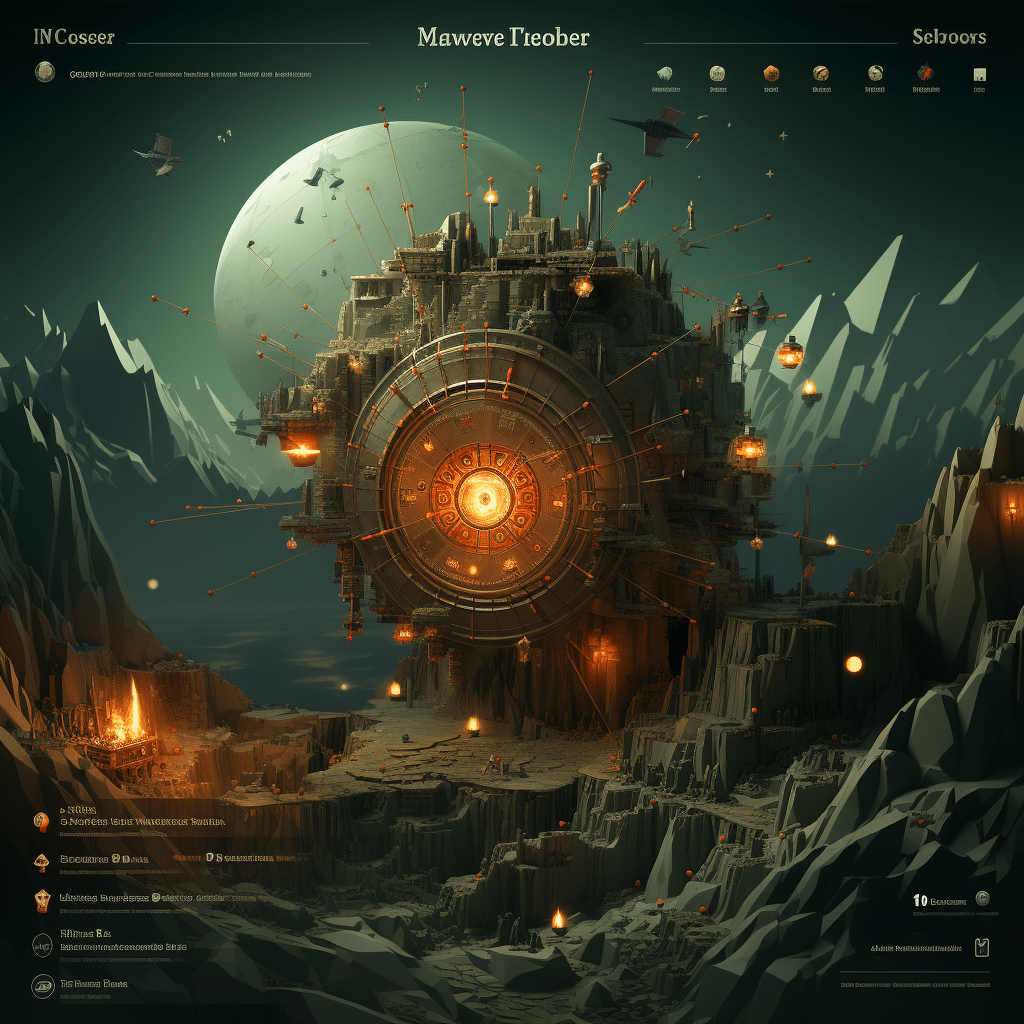
Microsoft Minesweeper’s Role in the Modern Gaming World
So the million-dollar question is, can a glorified Left-Click Simulator really keep up with games that demand enough hardware to launch a rocket? There’s something irresistibly charming about Minesweeper’s simplicity—it’s your old man’s recliner in a world full of VR treadmills.
Against the array of AAA titles and e-sports behemoths, Minesweeper is the David among Goliaths. Quick, gripping, and requiring the strategy of a top-notch Mtb project, it stands its ground with admirable gall. It’s a nod to an era where low-res LCD handheld games were the height of technology, and yet, here it is—still relevant, still addictive, in the age of 4K photorealism.

User Strategies for Navigating Microsoft Minesweeper and Its Ads
Minesweepers loyalists are a crafty lot. Most have strategies that rival those followed by fans of Trey Parker Movies And TV Shows—meticulous, strategic, and offbeat in equal measure.
They’ve noted that ads often follow a pattern, so if you can get your Sherlock on, you might just figure out when to brace for an advertisement ambush. Then there’s difficulty management—beginner to extraterrestrial, each one a different beast to tame. One crowd favorite tip is utilizing the first-click immunity, a golden rule that’s saved many a sweat-drenched brow.
And of course, the community love tips and tricks—after all, when it comes to entertainment, everyone likes to be in on the secret. It might be as challenging as guessing Armstead Edwards‘ next move, but half the fun’s in the collaboration, right?
Exploring Alternatives: Ad-Free Microsoft Minesweeper and Other Variants
Not a fan of ads? Throw a few real-world bucks at the screen and voila, Minesweeper without interruptions—your private Idaho of mine-detecting tranquility. Arkadium provides an ad-free version if you’re willing to sign on the dotted line, reflecting a growing trend of Originating consumer choice in digital experiences.
Besides the official route, Minesweeper riff-offs dot the online landscape. Some are bare-bones, others are dressed to the nines with flashy skins and power-ups. They might not have the Microsoft badge, but these alternatives keep the spirit of the game alive—it’s Minesweeper’s flag on the ever-expansive digital frontier.
The Future of Microsoft Minesweeper: Player Expectations and Potential Updates
The original Minesweeper was like your favorite pizza place—sure, they might have added a topping or two over the years, but the essence remains untainted. What lies ahead for this classic could be anything from new game modes, community challenges, or, dare we say it, cosmetic skins for your grid?
Gamers, a notoriously vocal bunch, have been more than happy to share their thoughts on what they’d like to see. Some clamor for global leaderboards; others for a return to the minimalist look of yore. With the digital hive mind’s whispers becoming increasingly difficult to ignore, Microsoft might just take hint-dropping seriously.
An Innovative Game’s Evolution Reflects Changing Times
The return of Microsoft Minesweeper is less of a dinosaur’s roar and more of a wistful hum—the kind that hits a cord in every kid who played Minesweeper instead of doing homework. As we close this chapter on the topic, it’s evident we’re not just talking about a game; we’re discussing a cultural touchstone, repackaged, rebooted, and rejuvenated with ads.
Is the ad-supported model a necessary evil or a stroke of genius? Perhaps, it’s a bit of both. It’s about sustaining a classic for a new generation to stumble upon. And it’s nice to think that, amidst the cacophony of our modern digital lives, the gentle clicks of Minesweeper remind us that some things—just like old friends—remain refreshingly, delightfully, and endearingly the same.
Microsoft Minesweeper: A Timeless Classic Reimagined
Who knew that clearing virtual mines could become an iconic pastime? Originally designed to teach the rudiments of mouse fluency, Microsoft Minesweeper has since exploded in popularity. Well, guess what, folks? The legendary game is back, albeit with a contemporary twist! Now, it’s not just bombs you need to watch out for but also those pesky ads that have nestled themselves within the gameplay—after all, nothing in life is free, is it? The simple, beloved game that had us clicking with a mix of trepidation and glee now invites players to puzzle their way through fields of mines with the occasional commercial break.
Ah, but let’s not forget our origins. Did you know that the first version of this digital distraction, part of the Windows Entertainment Pack, has been kicking around since the early ’90s? That’s right; it was back when a gigabyte seemed as vast as an ocean. And speaking of the past, the evolution of Microsoft Minesweeper has been nothing short of fascinating. It became a standard component of Windows starting with version 3.1. All that clicking wasn’t in vain either—it fine-tuned your pointer precision and perhaps even sharpened your logical thinking. Folks have been meticulously unveiling those numbered squares for decades, and now with the ad-supported return, a whole new generation can experience the “joy” of hitting a mine… I mean, the triumph of a game well-played.
Easing into an era where nostalgia is sprinkled with modern capitalism isn’t all that bad. Who would’ve thunk that a game which arguably reached its cult status with Windows XP would make a comeback? And here’s a nugget of fun to chew on: the world record for clearing a Microsoft Minesweeper expert board is just mere seconds. So, when you’re grumbling about an ad disrupting your flow, just remember: it takes some people less time to beat the whole game than it does to watch one of those commercials!
Microsoft Minesweeper, though simple at first glance, packs an unexpectedly educational punch. Believe it or not, a version of the game was used in a psychological study to explore the concept of cognitive planning. That’s right—those nail-biting moments of whether to click or to flag weren’t just about saving virtual skin, they were molding you into a veritable master strategist.
So there you have it—the new ad-supported Microsoft Minesweeper is more than a mere game. It’s a cultural icon, a training tool, and now, an adventure peppered with the occasional ad-induced interruption. But hey, nothing a little patience can’t handle, right? Keep on clicking, dear miners, and who knows? Maybe you’ll become the next record-holder…or at least have a blast trying!

What happened to Windows Minesweeper?
– Well, folks, Microsoft decided to give Minesweeper the boot and tossed it out of Windows 8. Instead, they chucked it onto the Microsoft Store, free of charge but with ads. Arkadium took over the development, and players can now enjoy the game, with the catch being they have to sit through 30-second video ads. It’s a bit of a pain, but hey, nothing’s really free, right?
How do I start Microsoft Minesweeper?
– Ready to sweep some mines? Just hit ‘Start’, type ‘Minesweeper’ like you’re Sherlock on a case, and click the green Microsoft Minesweeper app with a click that would make your grandma proud. Pick your poison – I mean, difficulty level – and in the upper-left side of the window, click Easy 9×9, Intermediate, or Expert, based on how brave you’re feeling, to launch your very first game.
Can you still play Minesweeper on Windows?
– You betcha you can still play Minesweeper on Windows! It’s like asking if crab cakes are still a thing in Baltimore. Just scoot on over to the Microsoft Store and nab the game for free. Although it’s not included in the latest versions of Windows, you can still get your click-and-pray game on.
Why won t Microsoft Minesweeper open?
– Oh, boy! If Microsoft Minesweeper won’t open, it’s like locking your keys in the car – frustrating! But don’t fret, just follow the yellow brick road of clicking ‘Start’, typing ‘Apps & features’, choosing Minesweeper, hitting those ‘Advanced Options’, and if you see a repair option, give that baby a click. Still no dice? Repeat and hit ‘Reset’ this time.
Does Windows 10 not have Minesweeper?
– Nope, Windows 10 wasn’t feeling Minesweeper, so they skipped including it in the original package. But hey, you can grab it from the Microsoft Store faster than a cat on a hot tin roof—and get your mine-defusing fix with just a few clicks.
Why did Microsoft remove Solitaire?
– Microsoft yanked Solitaire out of the Windows lineup faster than a rug under your feet, putting it on the Microsoft Store with its buddy Minesweeper. Why? They’re part of a grand plan to monetize the classics. But don’t worry, Solitaire still lurks in the Store, waiting like an old friend.
When did Microsoft remove Minesweeper?
– Microsoft waved goodbye to Minesweeper back in the days when Windows 8 hit the scene. They decided to switch things up a bit and moved the game to the Microsoft Store. So, it’s not completely gone—it’s just shacking up in a new home.
What does 4 mean in Minesweeper?
– In Minesweeper, if you stumble upon the number 4, congrats! It’s not a shamrock, but it means there are exactly four mines hugging the eight squares around it tighter than your aunt at Thanksgiving. Time to put on your detective hat and figure out where those sneaky mines are hiding.
How the heck do you play Minesweeper?
– Ready to tackle Minesweeper and feeling clueless as a newborn? No sweat! The key’s to use those numbers as breadcrumbs – they tell you how many mines touch that square. Left-click to uncover those squares, right-click to plant flags on suspected mines, and make sure you don’t click on any mines, or it’s game over faster than you can say “Oops.”
How do I enable Minesweeper on Windows 10?
– To get Minesweeper on your Windows 10 machine, dive into the Microsoft Store like it’s a pool on a hot day. Search for Minesweeper, click ‘Get’, and voilà! You’re all set for a mining adventure right in the comfort of your own PC.
How do I fix Microsoft Minesweeper?
– Minesweeper giving you trouble is more annoying than a fly at a picnic, but fixing it is a piece of cake. Click ‘Start’, type ‘Apps & features’, find Minesweeper, click it, then hit ‘Advanced Options’. Spot a repair option? Click it and give signing in another whirl. If you’re still stuck, go through those steps again but press ‘Reset’ this time.
How do I enable Minesweeper on Windows 7?
– Minesweeper on Windows 7 is as easy as pie to enable. All you gots to do is hit up the Games folder and click on Minesweeper. But if it’s gone AWOL, snatch it back by going to the Control Panel, popping into ‘Programs and Features’, and turning on the Games feature.
What is the cheat for Minesweeper windows?
– Wanna cheat at Minesweeper? Shh, we won’t tell! Just type “XYZZY”, hit Shift-Enter, and then Enter, while you’re in the Minesweeper window. Keep your eyes peeled for a tiny white dot in the upper-left corner of your screen. When it turns as black as coal on a miner’s boot, you’ve hit a mine! Psst… it works best if your background is as black as night.
What is the red flag in Minesweeper?
– The red flag in Minesweeper is your best buddy—it’s the difference between triumph and a facepalm. Right-click on a square where you’re darn sure there’s a mine hiding, and plant that flag as if you’re claiming territory. It’s a heads up to you and the game that meddling with that square is as good as marching into a lion’s den.
What is the cheat for Google Minesweeper?
– For a sneaky advantage in Google Minesweeper, there’s a cheat that’s smoother than a buttered biscuit. But shush! Just click on a square and peek at the URL. If you see ‘proto=false’ and change it to ‘proto=true’, the mines will become tinier than fleas. Of course, it’s just for kicks—cheating’s for scaredy-cats, right?
Where is Minesweeper Windows XP?
– If you’re hunting for Minesweeper on Windows XP, it’s lurking in the Start Menu, under ‘All Programs’ and then ‘Games’. It’s sitting there like an old coin in a drawer, just waiting for someone to dust it off and play.
Did Windows 7 have Minesweeper?
– Did Windows 7 have Minesweeper? You bet it did, as sure as crabs love Old Bay! It was just another gem in the treasure chest of games that came with the operating system, ready for a game anytime you were.
How do I fix Microsoft Minesweeper?
– If Minesweeper is causing you grief on Windows 10, try this quick fix. Go to ‘Start’, tap ‘Apps & features’, hunt down Minesweeper, and click into ‘Advanced Options’. If there’s a repair option, tackle it head-on. Still acting finicky? Run through the steps once more, but this time, hit ‘Reset’ – it’s like giving your computer a pep talk!
How do I get classic Minesweeper on Windows 10?
– Craving the classic Minesweeper on your Windows 10? It’s easier than flipping a pancake: scoot over to the Microsoft Store, type in Minesweeper, and snag that free version. It’s the same old game you were once sweet on, just with a fresh coat of paint and a few new bells and whistles.